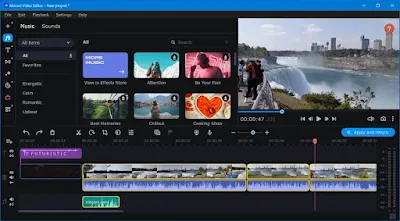In-depth Review: Top-Rated AI Tools for YouTube in 2024
This article will explore a comprehensive list of top-rated AI tools for YouTube in 2024, focusing on their overview, features, and how they cater to different aspects of YouTube content creation. From AI tools for YouTube automation to specialized applications for creating YouTube shorts, the selection promises to address various needs of YouTube channel managers and content creators. Whether you’re looking for the best AI tools for YouTube content creation or seeking ways to refine your strategy with the best AI tools for YouTube automation, our guide aims to equip you with the knowledge to elevate your YouTube channel to new heights.
Table Of Content
- Introduction
- Lumen5 - AI-driven Video Creation
- Magisto- Automated Video Editing and Production
- Movavi Video Editor- Comprehensive Editing Features
- TubeBuddy- YouTube Channel Management
- VidIQ- Video SEO and Analytics
- Descript- Video Editing and Transcription
- Hootsuite- Social Media Scheduling and Analytics
- InVideo- Video Creation for Social Media
- Animoto- Drag-and-Drop Video Maker
- Wise Cut- Smart Video Editing
- Veed- Simple Online Video Editor
- Filmora- Intuitive Video Editing Software
- RunwayML- AI-Powered Creative Tools
- Pictory- Text to Video Creation
- Wibbitz- Automated Video Creation Platform
- Synthesia.io- AI Video Generation
- Canva- Graphic Design and Video Editing
- Conclusion- Final Thoughts on Choosing the Best AI Tools for YouTube in 2024
Lumen5
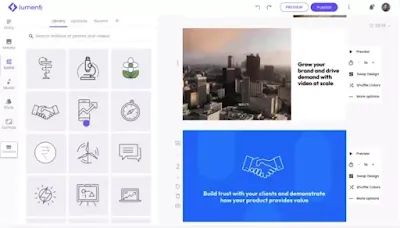
Lumen5 emerges as a standout AI-powered video creation tool tailored for effortless content generation, particularly for YouTube and other social media platforms. This Vancouver-based company leverages artificial intelligence to enable businesses to produce engaging videos quickly, focusing on marketers, publishers, and brands. With a user-friendly interface that includes drag-and-drop functionality, Lumen5 simplifies the video creation process, allowing users to transform blogs, ideas, or existing videos into visually appealing content. The platform supports video creation from URLs or by pasting text, which serves as the storyline for the video.
Key Features and User Experience
- AI-Powered Video Creation: Automatically generates videos by analyzing text content and suggesting relevant media and layouts.
- Template-Based Design: Offers a variety of pre-built templates suitable for different industries and content types, which helps maintain brand consistency.
- Media Libraries Integration: Provides access to a vast media library that includes images, video footage, and music, enhancing the creative process.
- Social Media Optimization: Designs content that is optimized for social media platforms, including YouTube, ensuring that videos look great on all channels.
- Ease of Use: Features an intuitive interface with simple drag-and-drop functionality that makes video editing accessible to novices and professionals alike.
Pricing and Reviews
- Free Version: Allows up to 5 video creations per month.
- Paid Plans:
- Starter: $29 per month or $19 per month when billed annually.
- Premium: $79 per month or $49 per month when billed annually.
- Business: $199 per month or $149 per month when billed annually.
- Custom plans are also available upon request.
Lumen5 has received positive feedback for its ease of use and efficient video creation capabilities, with an overall rating of 4.6/5 based on 137 reviews. Users like Michelle Hsiao and Robert Schaub have praised the platform for its ability to produce quality videos quickly, making it a valuable tool for marketers needing rapid promotional content.
Magisto
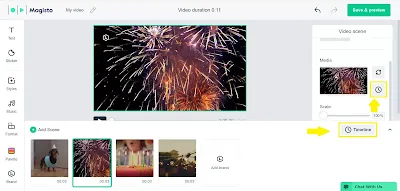
Magisto, developed by Vimeo and headquartered in Menlo Park, is a robust AI-powered video editing tool designed for rapid and efficient video creation. It is particularly favored for producing content for social media platforms, including YouTube. The application supports a variety of video creation needs, from demos and tutorials to engaging social media clips.
Key Features and User Experience
- AI-Powered Editing: Magisto uses advanced AI to streamline the video editing process, automatically selecting the most compelling parts of uploaded content to craft impactful videos.
- Wide Range of Templates and Styles: Offers numerous editing styles and high-quality templates, making it easy to create videos that cater to different themes such as travel or business.
- Extensive Media Library: Users have access to a vast array of stock photos and videos, which enhances the creative possibilities without the need for additional resources.
Pricing, Reviews, and Accessibility
- Subscription Plans:
- Free: Basic features with limited editing options.
- Premium: $4.99/month (billed annually) - includes more customization features.
- Professional: $9.99/month (billed annually) - ideal for more advanced editing needs.
- Business: $34.99/month (billed annually) - best for high-volume professional use.
- User Feedback:
- Positive: Users often highlight the platform's time efficiency and user-friendly interface as significant advantages.
- Negative: Some criticisms include the high cost of subscriptions and challenges with customer support.
Magisto is accessible both online and via dedicated apps for iOS and Android, making it versatile for users on various devices. With over 120 million users and high ratings on major app platforms, Magisto stands out as a preferred choice for personal and professional video editing.
Movavi Video Editor

Movavi Video Editor distinguishes itself as a user-friendly and cost-effective solution for video editing, catering especially to YouTube creators and social media video producers. Updated for 2024, the software maintains its straightforward interface, making it accessible even for those with minimal video editing experience. It operates efficiently on both Windows and Mac platforms, ensuring wide accessibility.
Key Features and User Experience
- AI-Powered Editing Tools: Includes advanced features like AI Motion Tracking 2.0, which allows for precise object tracking in videos, and an AI noise reduction tool that enhances audio quality by removing unwanted background noise.
- Enhanced Usability: The 2024 update introduces a cleaner interface with main features easily accessible from a left-side menu. The timeline is simplified, featuring three default tracks for titles, video, and audio, and includes a new Blade Tool for quick, frame-accurate cuts.
- Rich Content Library: Movavi Effect Store 2.0 offers themed packages containing professional design elements. Users can test these with watermarked previews before deciding to subscribe for full access.
Pricing and Accessibility
- Trial and Subscription Options: Provides a 7-day free trial with a 20% discount on subscriptions for channel subscribers post-trial. The pricing structure is designed to be budget-friendly, with a one-year subscription costing as much as many other software's monthly fees.
- System Compatibility: Efficiently supports both Windows and Mac operating systems, featuring an intuitive layout that simplifies the import and organization of media files for editing.
Movavi Video Editor's 2024 version not only enhances its existing features but also introduces new tools like improved overlay effects and frame-precise cutting, making it a robust tool for creating engaging and professional-quality videos.
TubeBuddy
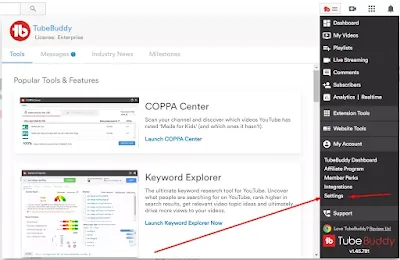
TubeBuddy is an essential browser extension for YouTube creators, integrating directly with the platform to offer a comprehensive suite of tools designed to optimize, promote, and analyze channel performance. This tool is accessible in both free and paid versions, with the paid plans including Pro at $9 per month, Star at $19 per month, and Legend at $49 per month, catering to different levels of YouTube channel management needs.
Key Features and User Experience
- AI-Powered Tools: TubeBuddy’s AI features like the Title Generator and Thumbnail Analyzer help creators craft compelling titles and thumbnails, potentially increasing click-through rates.
- Comprehensive Channel Management: It provides bulk tools for actions like mass editing videos, SEO and ranking aids such as Keyword Explorer and SEO Studio, and community management features to engage with viewers effectively.
- Data & Analytics: The platform offers detailed analytics and performance insights, helping creators understand their audience better and optimize their content for greater reach and engagement.
Community and Support
- Resource Center and Learning: TubeBuddy extends beyond just tools, offering a rich Resource Center, a dedicated YouTube channel, and even a podcast to help creators stay updated with the latest YouTube strategies and news.
- Support and Engagement Platforms: Creators can engage with other users through TubeBuddy’s forums and Discord server, and access continuous support through FAQs, a mobile app, and an affiliate program.
TubeBuddy not only simplifies many routine tasks associated with running a YouTube channel but also enhances video discoverability through its advanced SEO tools. The Videolytics feature, which had issues in November 2023, has been reported to be operational again, providing valuable insights directly on YouTube video pages.
VidIQ
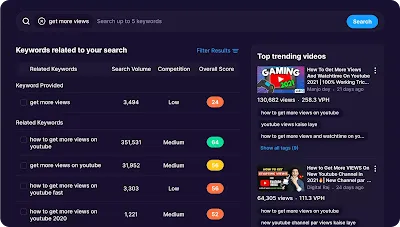
VidIQ emerges as a pivotal tool for YouTube creators aiming to enhance their channel's organic reach and stay ahead of the competition. It offers a suite of features designed to optimize video content and channel performance through detailed analytics and trend insights.
Key Features and User Experience
- Comprehensive Analytics Dashboard: The Scorecard feature provides immediate feedback on video performance, highlighting strengths and suggesting improvements.
- Advanced Keyword Tools: Includes a robust set of tools such as Keyword Generator and YouTube Tag Generator, crucial for SEO and reaching the target audience effectively.
- Channel and Competitor Analysis: Tools like Channel Audit and Competitors Tools allow users to benchmark their content against competitors and identify growth opportunities.
- Content Creation Aids: Features like the YouTube Title Generator and Video Script Generator support creators in developing engaging and optimized content.
- Trend Monitoring: Trend Alerts and Most Viewed Tools keep creators updated on the latest trends, enabling them to produce relevant and timely content.
Pricing and Accessibility
- Free Access: VidIQ offers a no-cost sign-up, providing basic tools and insights suitable for new creators.
- Subscription Tiers: Detailed pricing for advanced features and tools is available, catering to the needs of more experienced creators and larger channels.
VidIQ not only facilitates video optimization and competitive analysis but also enhances productivity through its streamlined interface, making it a top choice for both novice and seasoned YouTube creators.
Descript
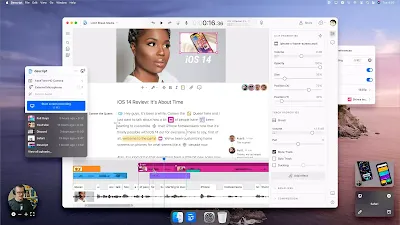
Descript stands out as a comprehensive solution for YouTube creators, podcasters, and professionals in marketing and sales. It offers a wide range of features from non-destructive video and audio editing to advanced transcription services with industry-leading accuracy. Additionally, Descript provides AI-powered tools such as automatic voiceover and subtitle generation, making it a versatile choice for diverse content creation needs.
Key Features and User Experience
- Transcription and Editing: Descript automatically transcribes audio and video files with high accuracy. The platform allows for easy editing of content by modifying the text transcript, which simultaneously edits the audio/video, although aligning words with audio might require manual adjustments.
- AI-Driven Tools: Features like AI voice cloning and one-click studio sound enhance the audio quality, though they may occasionally alter the tone or clip low-volume words. Descript also includes unique AI Actions like 'Find Good Clips' and 'Social Post Writer' to streamline content creation.
- Multitrack and Cloud Editing: Supports multitrack editing and offers cloud-based editing capabilities, enabling users to work with files stored both locally and in the cloud. This feature is particularly useful for collaborative projects and remote work scenarios.
Pricing and Accessibility
- Subscription Plans: Descript offers a tiered pricing model:
- Free Version: Includes basic features like one hour of transcription per month and filler word removal.
- Creator: Priced at $12/month, suitable for individual creators.
- Pro: At $24/month, it caters to professional users needing advanced features.
- Enterprise: Custom pricing for organizations requiring extensive functionalities.
- System Requirements: Available on Mac and Windows, and accessible through a web interface, though there is no mobile app, which might limit some users.
Descript not only simplifies the editing process but also enriches content creation with its suite of tools designed for efficiency and quality. Its ability to handle multiple aspects of production from a single platform makes it an invaluable tool for anyone involved in digital content creation.
Hootsuite
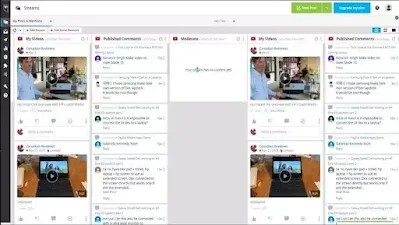
Hootsuite stands out as a comprehensive social media management platform, particularly adept at enhancing YouTube channel management alongside other social networks. Recognized as an industry leader, Hootsuite simplifies the complexities of managing multiple social media accounts through a single dashboard. This capability is crucial for YouTubers who also engage audiences across platforms like Facebook, Instagram, and TikTok.
Key Features and User Experience
- Cross-Platform Scheduling and Publishing: Users can schedule and publish posts across various platforms, including YouTube, directly from Hootsuite's interface. This feature is invaluable for maintaining consistent content delivery without having to switch between different tools.
- Advanced Analytics Tools: Hootsuite provides detailed insights into social media performance, offering metrics such as subscriber growth, engagement rates, and average view durations on YouTube. These analytics help creators fine-tune their content strategies based on data-driven insights.
- Social Media ROI Measurement: The platform includes tools to track and measure the return on investment of social media activities, enabling businesses to assess the impact of their social media efforts on overall business goals.
Pricing and Support
- Trial and Subscription Options: Hootsuite offers a 30-day free trial, allowing potential users to explore its features extensively before committing to a subscription. Various pricing plans are available, including Professional, Team, Business, and Enterprise options, tailored to different organizational needs and scales.
- Resource and Learning Hub: The platform is complemented by Hootsuite Academy, which provides educational resources, webinars, and a resource library to enhance users' social media management skills. Additionally, a comprehensive help center and dedicated support channels ensure users can resolve issues and optimize their use of the platform effectively.
Hootsuite not only facilitates effective management of YouTube channels but also integrates capabilities that support broader social media strategies, including content scheduling, detailed analytics, and ROI tracking. This makes it an essential tool for businesses and content creators looking to streamline their online presence and engage with audiences more effectively across multiple platforms.
InVideo

InVideo stands out as a premier AI-powered tool designed to streamline video creation for YouTube, making it accessible and efficient for creators at all levels. By providing an intuitive platform at invideo.io/studio, it offers users the ability to easily generate scripts, incorporate video clips, text, background music, and transitions into their projects. The platform's editor is highly customizable, allowing for fine-tuning of every aspect of the video, which caters to both novice and professional creators. With a substantial user base spread across 190 countries, InVideo has been recognized for its excellence with high user ratings, reflecting its effectiveness and popularity.
Key Features and User Experience
- AI-Driven Video Creation: Simplifies the conversion of ideas into videos, supporting a variety of content types including YouTube shorts and full-length videos.
- Extensive Media Library: Offers access to over 16 million stock media elements, enhancing creative possibilities without the need for external resources.
- Advanced Editing Tools: Features like the AI-powered script generator and human-sounding voiceovers in multiple languages enhance production quality and audience engagement.
- Real-Time Collaboration: Upcoming features include real-time collaboration tools, allowing teams to work together seamlessly from different locations.
Pricing and Accessibility
- Free Plan: Allows up to 4 video exports per week with each video capped at 10 minutes of AI-generated content.
- Paid Plans:
- Basic: Details not specified, including basic features suitable for new creators.
- Unlimited: Details not specified, designed for professional creators needing advanced features and unlimited exports.
- Additional Benefits: Paid plans offer perks like removal of watermarks and access to premium stock media.
The platform not only facilitates the creation of engaging YouTube content but also supports a broad range of social media platforms, making it an invaluable tool for creators aiming to expand their online presence.
Animoto
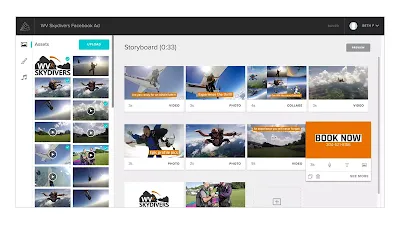
Animoto offers an intuitive, user-friendly online video maker designed for novices and professionals, enabling them to quickly and efficiently create stunning videos. With more than 15 years in the industry, Animoto is recognized for its reliability and versatility across various applications, from business promotions to personal memory preservation. The platform supports drag-and-drop functionality, customizable themes, and a rich selection of music, making video production accessible to everyone.
Key Features and User Experience
- Ease of Use: Drag-and-drop video maker with customizable themes, transitions, and music.
- Templates and Resources: Provides a variety of pre-built templates for different occasions and extensive tutorials to assist new users.
- Collaboration and Sharing: Features like Animoto Teams enhance collaborative video creation, and seamless sharing options are available for platforms like YouTube and Instagram.
- New Capabilities: Recent additions include webcam and screen recording features, expanding the tool's functionality.
Pricing and Plans
- Free Plan: Includes standard features with Animoto branding.
- Basic ($9/month): Offers high-quality video exports and unlimited downloads without branding.
- Professional ($15/month): Adds licensed stock photos and videos, suitable for higher-quality professional projects.
- Professional Plus ($39/month): Provides extensive resources with over 100 million premium licensed photos and videos, and the option to upload custom fonts.
Animoto's platform is not just about creating videos; it's about creating impactful stories that resonate with audiences. Whether you're thanking donors, launching a product internally, or celebrating global events, Animoto’s diverse template library caters to a vast array of needs. This adaptability, combined with straightforward pricing and robust features, makes Animoto a compelling choice for content creators focused on quality and ease of use.
Wise Cut

Wise Cut AI revolutionizes the process of video editing for YouTube creators by harnessing artificial intelligence to identify and extract the most engaging portions of videos automatically. Designed to transform lengthy footage into viral clips effortlessly, Wise Cut AI is ideal for creators aiming to produce compelling content without extensive editing time. The platform's storyboard-based interface eliminates the need for complex timelines, making it straightforward for users of all skill levels.
Key Features and User Experience
- AI-Driven Snippet Detection: Automatically pinpoints viral-worthy moments within videos to highlight engaging content.
- Smart Background Music: Integrates a dynamic music selection feature that adjusts the soundtrack to match the video pace, including audio ducking to ensure dialogue stands out.
- Auto Captions and Translations: Enhances viewer engagement by providing auto-generated captions and translating content to reach a global audience.
- Silence Detection and Editing: Utilizes AI to detect and trim silent pauses, streamlining the flow and maintaining viewer interest.
- Efficient Editing Tools: Features like auto zoom-in and voice recognition streamline the editing process, significantly reducing the time spent on post-production.
Pricing and Accessibility
- Free Trial: Includes a 2 GB upload limit and access to basic editing tools.
- Subscription Options: Priced at $15 per month with advanced features, including removal of watermarks and access to a royalty-free music library.
- Platform Accessibility: Available through the Wise Cut website, ensuring easy access and management of video editing projects.
Wise Cut AI not only simplifies the video editing process but also enhances the quality of the output with professional editing techniques, making it a valuable tool for YouTubers and content creators focused on efficiency and consistency.
Veed

Veed is an all-encompassing AI video creation tool that simplifies the content creation process for YouTube and other platforms. It offers a range of features from basic video editing to advanced AI-driven capabilities, making it suitable for beginners and experienced creators alike. The platform includes a Video Editor, Screen Recorder, and Subtitles & Transcription tools, each designed to enhance the user experience and improve content quality.
Key Features and User Experience
- Comprehensive Editing Tools: Veed's Video Editor allows users to add images, music, text, and more to their videos. It includes features for removing background noise, adding music visualizers, and converting text to speech.
- Screen Recording Made Simple: The Screen Recorder is perfect for creating tutorials or presentations, offering easy editing and sharing options.
- Effortless Subtitling and Transcription: Automatically adds accurate subtitles and transcriptions in seconds, boosting accessibility and engagement.
Pricing and Additional Services
- Starting at $12 per month, Veed is accessible via a simple interface that caters to various content creation needs.
- Stock Library and Customizable Templates: Provides a rich library of videos, music, and sound effects, along with templates for marketing, social media, and more.
Veed stands out not only for its video editing capabilities but also for its collaborative features, allowing teams to work together efficiently. The platform supports various aspect ratios and durations, making it a versatile choice for content creators focused on producing high-quality, engaging videos.
Filmora

Filmora offers a unique blend of user-friendly design and powerful AI features, making it a preferred choice for YouTube creators, especially those new to video editing or managing gaming channels and infographic videos. Its intuitive interface borrows elements from both Da Vinci Resolve and Premiere Pro, easing the learning curve for beginners while providing robust editing capabilities.
Key Features and User Experience
- Intuitive User Interface: Combines the best aspects of industry-leading editors, tailored for ease of use.
- Extensive Stock Library: Access to videos, photos, sound effects, and graphics directly from the editing UI, with usage rights for YouTube and social media.
- AI-Enhanced Editing Tools: Includes AI thumbnail generation, automatic silence removal, and subtitle generation, although these are best suited for non-professional use.
- Template Implementation: Superior to competitors, particularly beneficial for quick content production in gaming and business contexts.
- Video and Audio Editing Limitations: While Filmora supports basic editing well, it struggles with 4K footage and lacks advanced color correction tools.
Pricing and Plans
- Free Version: Allows use with watermarked exports.
- Subscription Plans:
- Quarterly: $29.99
- Annually: $49.99
- Perpetual: $149.99 (Includes 2,000 AI credits but excludes software updates)
- Creative Asset Subscription: Additional resources available at $100/year, $40/quarter, or $21/month.
Despite some limitations in professional-grade features and customer service concerns, Filmora's ease of use and efficient template implementation make it a solid choice for specific content creators looking to produce engaging videos without the complexity of more advanced tools.
RunwayML

RunwayML distinguishes itself as a cutting-edge AI-powered platform, revolutionizing the video editing landscape for YouTube creators and filmmakers. It offers a comprehensive suite of tools that facilitate the creation of high-quality videos with minimal effort. Users can access RunwayML by signing up for a free account on their website, which provides an intuitive user interface and a variety of templates for those who prefer a quick start.
Key Features and User Experience
- AI-Powered Video Editing: RunwayML's Full-Feature Video Editor is equipped with AI optimization, enabling flawless visual effects, video formatting, and color correction. It supports advanced post-processing, keyframe animations, and real-time collaboration, making it ideal for both novice and professional creators.
- Innovative AI Tools: The platform includes over 30 AI magic tools like background removal, object inpainting, and motion tracking. These tools allow users to create videos from text or images, apply complex CGI-like effects, and even generate animated cartoons or movies at a low cost.
- Flexible Plans and Accessibility: RunwayML offers various subscription plans to suit different needs. The free plan allows up to 3 projects with 720p exports and a 5GB asset limit, while the Pro plan at $12/month offers unlimited projects, 4K exports, and a 500GB asset limit.
Pricing and Plans
- Free Plan: Suitable for beginners, includes basic features and 125 credits.
- Standard Plan: $12/month, offers additional features like 4K export and increased asset storage.
- Pro Plan: $28/month, designed for professional use with unlimited projects and advanced AI tools.
- Unlimited Plan: $76/month, provides extensive resources and full access to all platform features.
RunwayML not only simplifies the video creation process but also enhances the quality and creativity of outputs, empowering YouTube creators to achieve their vision with the help of advanced AI technology.
Movavi
Movavi provides versatile video editing software that is enriched with AI-powered features, designed to boost creativity and productivity for YouTube creators and other video enthusiasts. This software stands out for its accessibility and user-friendly interface, making it a popular choice among both novice and experienced editors.
Key Features and User Experience
- AI-Powered Features: Movavi incorporates advanced AI technologies that streamline video editing tasks. These features include smart scene recognition, which automatically identifies different scenes in your footage for quick edits, and AI-enhancement capabilities that improve video quality with minimal user input.
- User-Friendly Interface: The software is designed with simplicity in mind, featuring an intuitive dashboard that allows users to navigate through various editing tools effortlessly. This makes it easy for beginners to start their video editing journey while still offering powerful tools for more experienced users.
- Creativity and Productivity Tools: Movavi enhances creative possibilities with a range of editing tools such as transitions, effects, and filters, all powered by AI to ensure high-quality outputs. It also includes productivity tools like batch processing capabilities, which allow users to apply changes to multiple videos at once, saving valuable time and effort.
Pricing and Accessibility
- Free Trial: Movavi offers a 7-day free trial, giving users full access to test its features before committing to a purchase.
- Subscription Options: After the trial, users can choose from several subscription plans tailored to different needs and budgets.
- Personal: Suitable for individual creators, priced at $59.95/year.
- Business: Designed for professional use, with advanced features at $119.95/year.
Movavi not only simplifies the video editing process with its AI-driven tools but also supports a broad range of video formats, ensuring compatibility and ease of use across different devices and platforms. This makes it an excellent choice for creators looking to produce high-quality videos efficiently.
Pictory
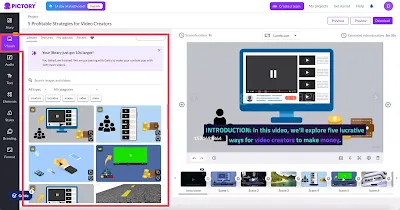
Pictory is an innovative AI tool designed to transform articles into captivating video content, ideal for YouTube creators ranging from beginners to established channel owners. With its user-friendly interface, Pictory allows for the creation of faceless videos from text or the editing of existing videos using text. This versatility makes it a valuable asset for content marketers, educational professionals, businesses, and social media managers.
Key Features and User Experience
- AI-Driven Video Creation: Pictory's AI analyzes scripts to automatically select relevant stock footage, ensuring the video aligns with the content's theme.
- Extensive Media Library: Access to over 3 million royalty-free videos, images, and music tracks, enhancing creative possibilities without additional costs.
- Customization and Branding: Users can customize videos by adding logos, choosing colors, and selecting fonts to maintain brand consistency. The tool also includes options for adding intros and outros to videos.
- Advanced Editing Capabilities: Beyond basic editing, Pictory enables users to trim videos, add text overlays, and adjust formats. It supports the creation of both long-form content and YouTube shorts.
- AI-Powered Enhancements: Automatic subtitle addition improves SEO and engagement. The AI also assists in voiceover generation, offering a selection of realistic AI voices.
Pricing and Accessibility
- Free Trial: Pictory offers a 14-day free trial, allowing users to explore its features extensively without requiring credit card information.
- Subscription Plans: After the trial, users can choose from several plans tailored to different needs:
- Standard Plan: Includes 30 videos per month and basic AI features.
- Premium Plan: Offers advanced capabilities and up to 60 videos per month.
- Teams Plan: Suitable for collaborative projects, allowing multiple users and providing extensive video and template options.
Pictory's platform supports both PC and Mac, ensuring wide accessibility. It requires no downloads, allowing users to operate entirely online, which simplifies the video creation process. This tool not only saves time but also enhances the quality of video content, making it an essential tool for anyone looking to boost their YouTube presence.
Wibbitz
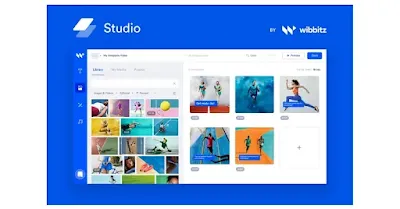
Wibbitz offers a robust platform for creating marketing and explanatory videos, making it a favored tool among businesses and content creators. Founded in 2011, Wibbitz simplifies the video creation process with its intuitive Wibbitz Studio, where users can manage projects and customize their videos using a brand kit that includes logos, color palettes, and fonts. The platform intelligently splits scripts into logical parts, selects matching visuals, and provides a plethora of templates and assets, enhancing the production of professional-quality videos.
Key Features and User Experience
The platform is designed to cater to a wide range of video creation needs. Users can choose from three video formats—landscape, square, or vertical—and utilize the extensive library of millions of photos and video footage. Wibbitz supports various scene layouts and offers advanced editing options such as text customization, scene duration adjustments, and a selection of transitions, fonts, and styles. This versatility makes it suitable for producing content across different media, including social media and marketing campaigns.
Pricing and Accessibility
Wibbitz's pricing structure is designed to accommodate various user needs, offering Creator, Business, and Team plans. The Creator plan allows for 10 video productions per month and includes basic features such as stock photos and the ability to upload logos. For more extensive needs, the Business plan provides 20 videos per month, access to premium media, and additional customization options. The Team plan offers unlimited video creation and features such as access to the Getty media library and live chat support, catering to larger organizations and collaborative projects.
Synthesia.io
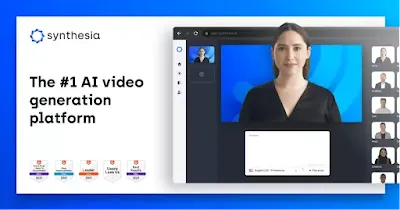
Synthesia.io stands out in 2024 as a leading AI video generation platform tailored for YouTube creators. It simplifies the creation of professional-grade videos without the need for camera equipment or advanced design skills. Users can choose from over 160 diverse AI avatars and customize videos in more than 120 languages and accents. The platform supports a wide range of content, from marketing and sales enablement to customer service and enterprise training videos.
Key Features and User Experience
- AI-Powered Video Generation: Converts scripts directly into fully animated videos, making it ideal for content creators who prefer not to appear on camera.
- Customizable Avatars and Templates: Offers 60+ pre-designed video templates and the ability to create custom AI avatars, enhancing brand consistency and viewer engagement.
- Multilingual Support and Translation: Facilitates global reach by enabling one-click translation of videos into over 120 languages, supported by a vast array of AI voice options.
Resources and Accessibility
Synthesia.io provides extensive resources to assist users in maximizing the platform's capabilities. These include Synthesia Academy, webinars, and a comprehensive help center. The platform is SOC 2 Type II certified and GDPR compliant, ensuring high standards of data security and privacy. With plans ranging from a free demo to custom-priced Enterprise solutions, Synthesia.io caters to a variety of user needs, from individual creators to large organizations.
Canva
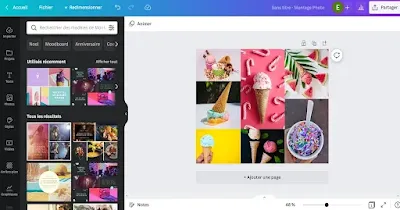
Canva is renowned for its user-friendly design tools and extensive features that cater to both novice and professional creators. At the heart of its offerings is the Magic Media AI Generator, which allows users to input text prompts and select styles, resulting in customized images tailored for various uses, including YouTube thumbnails. This tool simplifies the creation process by analyzing the input and generating relevant visuals, making it a go-to for quick and effective design solutions.
Features and User Experience
- Intuitive Drag-and-Drop Interface: Canva provides an easy-to-use platform where users can drag and drop elements, making the design process straightforward and efficient.
- Extensive Template Library: Users have access to a wide array of templates for different platforms, including YouTube. These templates can be customized to fit the user's needs, whether for thumbnails, banners, or full videos.
- Advanced Customization Options: Beyond basic templates, Canva allows for deep customization with tools like background remover, autofocus for blurring, and text effects such as curve, glow, and drop shadow. These features help in creating distinctive and engaging content that stands out.
Creating a YouTube Thumbnail in Canva
To create a YouTube thumbnail, users can start by selecting a template or creating one from scratch using Canva's comprehensive library of elements. The process involves:
- Step 1: Search for 'YouTube thumbnail' in the template search bar.
- Step 2: Customize the template by adding or removing backgrounds, inserting text blocks, and using design elements from the extensive 'Elements' section.
- Step 3: Enhance the thumbnail by adding personal touches such as custom images, which can have their backgrounds removed for cleaner integration.
- Step 4: Once the design is complete, it can be downloaded in JPEG or PNG format, ensuring it meets YouTube's size requirements of 1280 x 720 pixels.
Canva's platform, available in both free and pro versions, offers flexibility with pricing starting at $10/month if billed annually, making it accessible for creators at different levels. The ease of use, combined with powerful customization options, makes Canva a valuable tool for anyone looking to enhance their YouTube channel's visual appeal.
Conclusion
Navigating through the myriad of AI tools for YouTube in 2024 unveils a landscape where content creation, channel management, and engagement optimization are significantly more accessible and effective. This exploration across diverse platforms, from Lumen5's AI-driven video creation to Synthesia.io's revolutionary video generation capabilities, underscores the pivotal role of artificial intelligence in elevating the quality and efficiency of digital content. Each tool, with its unique set of features and user-friendly interfaces, offers creators the ability to produce captivating videos that align with viewers' preferences and emerging trends, thereby fostering growth and enhancing their online presence.
As the digital sphere continues to evolve, the integration of AI in YouTube content creation emerges not just as a trend but as an essential strategy for creators aiming for relevance and impact. The significance of selecting the right tools cannot be overstated; it is the difference between blending in and standing out in an increasingly saturated market. Creators are encouraged to delve into these AI resources, leveraging their advanced capabilities to not only streamline production processes but also to unlock new creative potentials. In doing so, they equip themselves with the means to navigate the fast-paced digital landscape of YouTube, ensuring their content resonates well with target audiences and sets a benchmark for quality and innovation in the realm of video content.
FAQs
1. Which AI tool is considered the best for creating YouTube videos?
Invideo's AI YouTube video maker is highly recommended as it offers comprehensive features, including automatic script generation, scene crafting, stock media addition, and voiceover capabilities. This tool significantly simplifies the process of creating engaging YouTube content.
2. How can AI tools help enhance a YouTube channel?
AI tools for YouTube such as Lumen5, Magisto, TubeBuddy, VidIQ, Descript, Hootsuite, InVideo, Animoto, and Canva assist in producing high-quality videos efficiently and effortlessly. These tools are designed to be user-friendly, requiring minimal technical skills or experience, thus making them ideal for content creators looking to improve their channel's performance and appeal.
3. What are the top AI tools for content creation?
The leading AI content creation tools include Jasper.ai for AI-driven blog post writing, Copy.ai for crafting social media copy, Surfer SEO for AI-enhanced SEO writing, Canva for AI-generated images, InVideo for video content creation, and Synthesia for creating AI avatar videos. These tools are designed to streamline various content creation processes, enhancing both efficiency and quality.

.png)